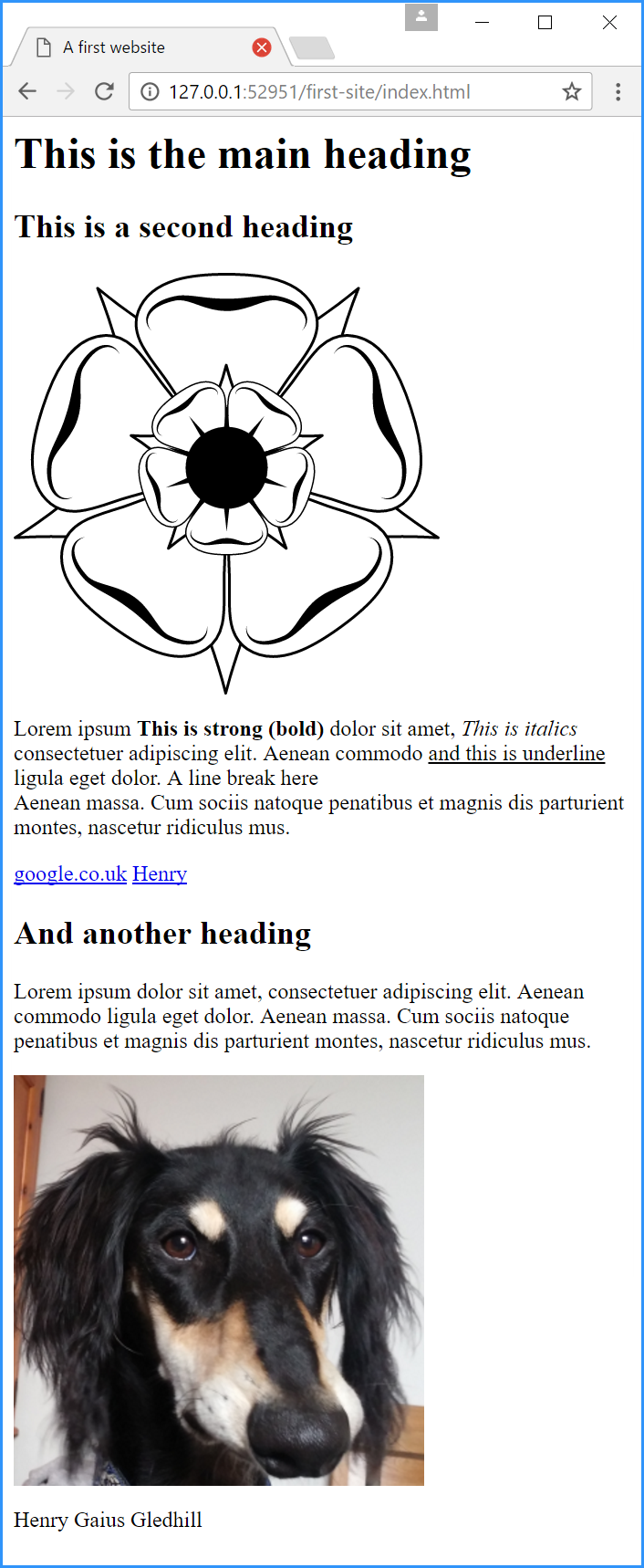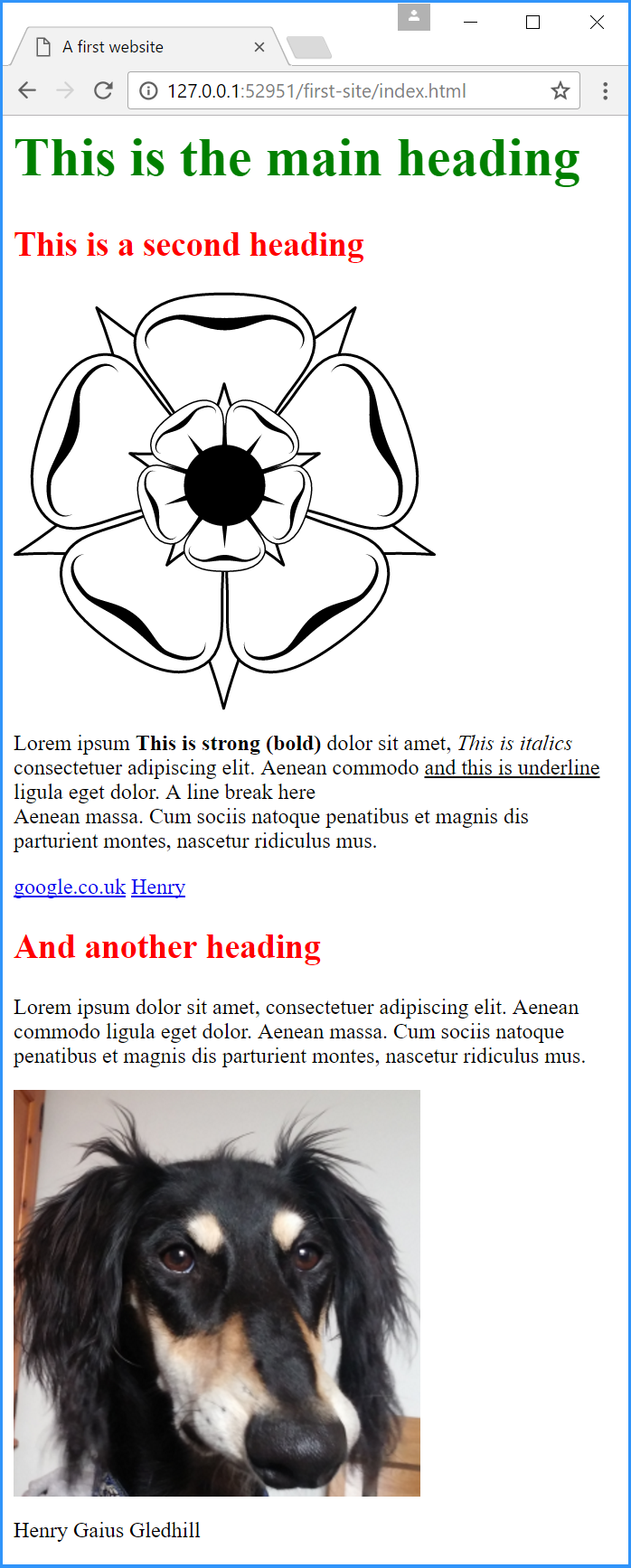5.4
A first CSS file
Let’s create a CSS file for our basic website:
In Brackets create a new file and save it as style.css (CSS files don’t have to be called style, although it is a fairly common name, neither do they need the .css extension, but it is good practice to do so, and if you don’t, Brackets won’t recognise it as a CSS file). Save the new file in the same folder as index.html.
Add the following code:
h1 {
color: green;
font-size: 40px;
}
h2 {
color: red;
font-size: 25px;
}
| Code 5.4.1 style.css |
I know what you’re thinking. You’re thinking “that’s not how you spell colour”. And you’re right—I blame the Americans. It’s the same with centre (center), the things they do to my language (damn you Noah Webster)—it’s called English after all.
If you are looking at the website we created in the previous section, you will see that nothing has happened; this is for the very simple reason that we haven’t told it to use a CSS file yet.
Add the following <link> tag into the head section of the index.html document:
<!DOCTYPE html> <html> <head> <title>A first website</title> <link rel="stylesheet" type="text/css" href="style.css"> </head> <body> <h1>This is the main heading</h1> <h2>This is a second heading</h2> <img src="logo.svg" alt="The website logo"> ...
| Code 5.4.2 index.html, linking a CSS file |
The <link> tag has no closing tag; the following attributes are used:
| Attribute | Meaning | |
|---|---|---|
| rel | relationship attribute, this specifies the relationship between the current (HTML) document and the linked document, in this case it is a stylesheet (CSS files are always a stylesheet) | |
| type | specifies the internet media type and again it is always text/css for a CSS file | |
| href | hypertext reference tag is identical to that used in an <a> tag; it specifies the name and path of the CSS file | |
| Table 5.1 Link attributes | ||
Apart from the file name, the <link> tag for a CSS file always has the following format:
<link rel="stylesheet" type="text/css" href="style.css">
This is what it makes the website look like (before and after as it were):
The CSS has turned the headings green and red and made them a bit bigger—yey CSS—this is just like Teletext.